NETIMPRESS SupportLogin
FAQ
Question:How to change the reset control after writing in FF801.
The reset (/TRES) control after completion of writing can be changed by changing the value of 0CF address in Parameter Table 2.
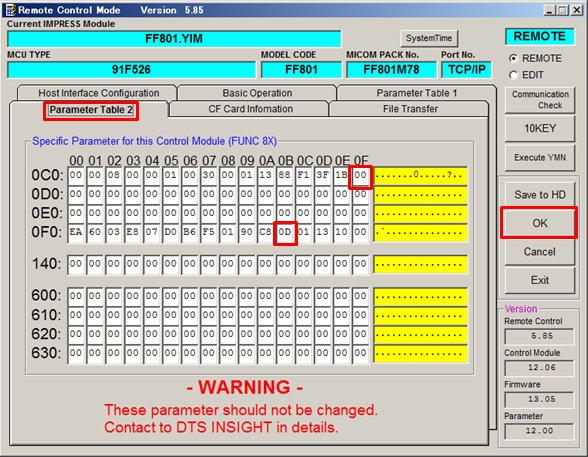
address 0CF:bit 4 □□□■□□□□
address 0FB:bit 2 □□□□□■□□
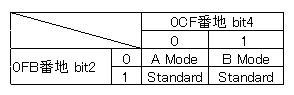
A Mode:It ends with Hi-Z. The flash writing mode is continued and the user application does not operate
B Mode:After the device function is completed, assert reset for a certain period (100ms) to operate the user application
Standard:Low output after completion of writing
Example of setting when using micom pack FF801M78
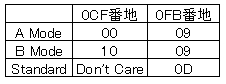
*Since you will be prompted to enter a password when accessing the screen of Parameter Table 2, please input "AF200".
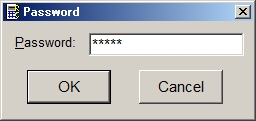
*When changing the setting value on the screen of Parameter Table 2, please press the [OK] button at the right end of the screen to reflect the set value on the programmer.
address 0CF:bit 4 □□□■□□□□
address 0FB:bit 2 □□□□□■□□
A Mode:It ends with Hi-Z. The flash writing mode is continued and the user application does not operate
B Mode:After the device function is completed, assert reset for a certain period (100ms) to operate the user application
Standard:Low output after completion of writing
Example of setting when using micom pack FF801M78
*Since you will be prompted to enter a password when accessing the screen of Parameter Table 2, please input "AF200".
*When changing the setting value on the screen of Parameter Table 2, please press the [OK] button at the right end of the screen to reflect the set value on the programmer.
Please cooperate with questionnaire cooperation
Was this answer stood to the visitor's role?
