NETIMPRESS SupportLogin
FAQ
Question:How to change the sample point of CAN communication when using FC839-S2
Activate the remote controller (AZ490) and switch to the screen of Parameter Table 2. (You will be prompted for a password to access the screen, please enter "AF200".)
By changing the values of addresses 0C2H to 0C3H, detailed settings of CAN communication can be changed.
The set value of the parameter will change depending on the combination of baud rate, sample point, SJW (Synchronization Jump Width) setting, so please refer to the table below for setting.
After changing the value on the screen, pressing the [OK] button updates the parameter information in the card (current YIM folder).
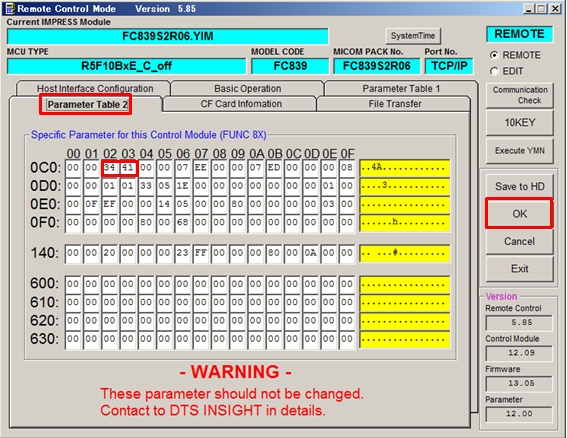
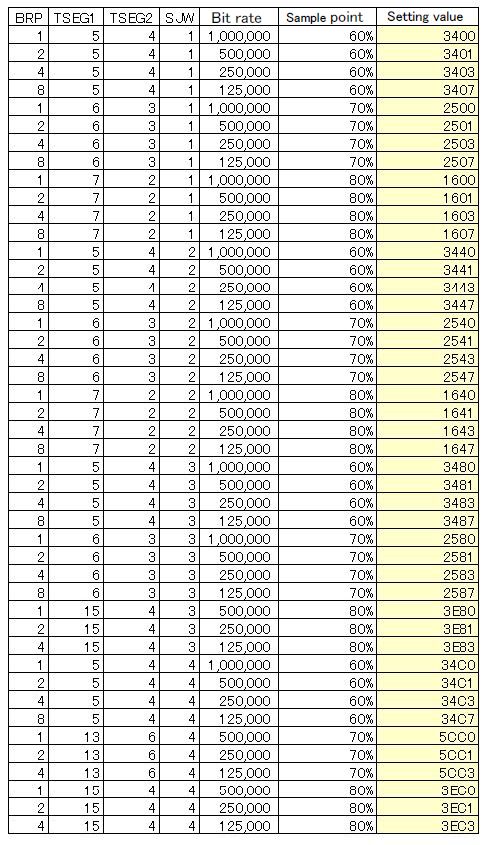
By changing the values of addresses 0C2H to 0C3H, detailed settings of CAN communication can be changed.
The set value of the parameter will change depending on the combination of baud rate, sample point, SJW (Synchronization Jump Width) setting, so please refer to the table below for setting.
After changing the value on the screen, pressing the [OK] button updates the parameter information in the card (current YIM folder).
Please cooperate with questionnaire cooperation
Was this answer stood to the visitor's role?
