NETIMPRESS SupportLogin
FAQ
Question:How to change the ADDRESS WARNING display setting (FUNC 9F) at startup with G-NETIMPRESS.
The ADDRESS WARNING display setting (FUNC 9F) at startup cannot be changed on the AZ490 and must be done standalone.
To change the settings with G-NETIMPRESS, edit CM.SYS on your PC using a binary editor.
-Use [Save YIM Folder] on the File Transfer screen of AZ490 to transfer the YIM folder whose settings you want to change to your PC.
-Open CM.SYS in the SYSTEM folder in the saved YIM folder with a binary editor, change the value of address 6F from 00 to 01, and save it.
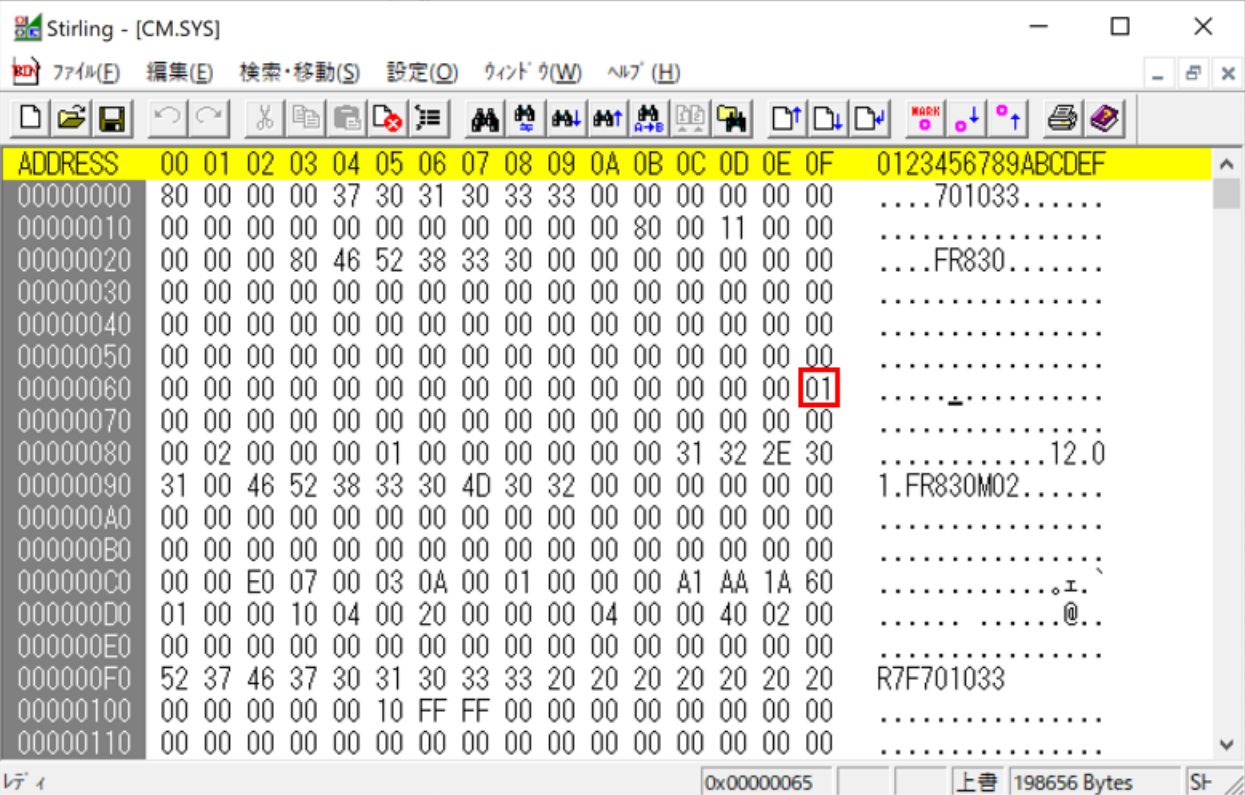
-Use [Load YIM Folder] on the File Transfer screen of AZ490 to transfer the changed YIM folder to the writer side.
Stirling
To change the settings with G-NETIMPRESS, edit CM.SYS on your PC using a binary editor.
-Use [Save YIM Folder] on the File Transfer screen of AZ490 to transfer the YIM folder whose settings you want to change to your PC.
-Open CM.SYS in the SYSTEM folder in the saved YIM folder with a binary editor, change the value of address 6F from 00 to 01, and save it.
-Use [Load YIM Folder] on the File Transfer screen of AZ490 to transfer the changed YIM folder to the writer side.
Stirling
Please cooperate with questionnaire cooperation
Was this answer stood to the visitor's role?
