NETIMPRESS avant / acorde Support
How to update the firmware
The firmware can be updated using the following procedure.
1. How to check the firmware version
Connect to the programmer with SWX600, and the firmware and FPGA version on the Version screen will be displayed.
Check the version before executing the update.
2. User registration
Please register the user of NETIMPRESS avant/acorde Hardware (model:AFX100 or AFX210) from "Product Registration" at the following URL. When registration is completed, the ID and password required for login will be sent by e-mail.
https://www.dts-insight.co.jp/en/support/support_netimpress_avac/?m=Register
3. User login
In the support top page of the URL below, log in by entering the ID and password issued in step 2.
https://www.dts-insight.co.jp/en/support/support_netimpress_avac/?m=Login
H
4. Download update file
You can download the latest update file from the screen after logging in. Click the link to download it. Unzip the downloaded zip file to a suitable place on your PC.

5. Update execution
Connect to the programmer with SWX600, and press the [FIRM Update] button on the Configuration tab. The file selection window will open. Select and execute the update file (extension .FWK) extracted in step4.
Press the [FPGA Update] button on the Configuration tab. The file selection window will open. Select and execute the update file (extension .HWL) extracted in step.4.
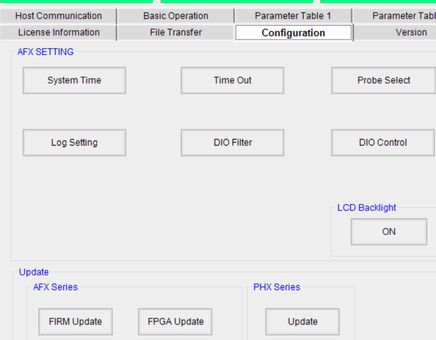
After update execution, check the firmware version in the same way as in step 1.
1. How to check the firmware version
Connect to the programmer with SWX600, and the firmware and FPGA version on the Version screen will be displayed.
Check the version before executing the update.
2. User registration
Please register the user of NETIMPRESS avant/acorde Hardware (model:AFX100 or AFX210) from "Product Registration" at the following URL. When registration is completed, the ID and password required for login will be sent by e-mail.
https://www.dts-insight.co.jp/en/support/support_netimpress_avac/?m=Register
3. User login
In the support top page of the URL below, log in by entering the ID and password issued in step 2.
https://www.dts-insight.co.jp/en/support/support_netimpress_avac/?m=Login
H
4. Download update file
You can download the latest update file from the screen after logging in. Click the link to download it. Unzip the downloaded zip file to a suitable place on your PC.

5. Update execution
Connect to the programmer with SWX600, and press the [FIRM Update] button on the Configuration tab. The file selection window will open. Select and execute the update file (extension .FWK) extracted in step4.
Press the [FPGA Update] button on the Configuration tab. The file selection window will open. Select and execute the update file (extension .HWL) extracted in step.4.
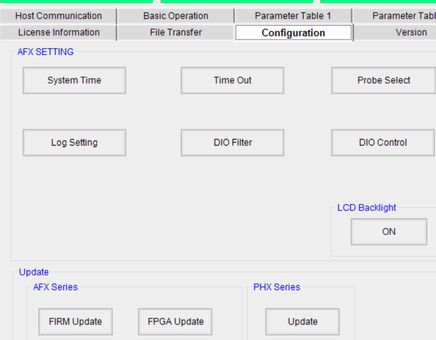
After update execution, check the firmware version in the same way as in step 1.
update date:2022/03/04
Please cooperate with questionnaire cooperation
Was this answer stood to the visitor's role?
