NETIMPRESS avant / acorde Support
How to change the setting of MENU P4: WARNING DISP: AREA in NETIMPRESS acorde.
The MENU P4: "WARNING DISP:AREA" setting cannot be changed on the SWX600 and must be done standalone.
There are two ways to change the settings with NETIMPRESS acorde.
1. Use the optional AFX230 (maintenance unit).
If you use AFX230, you can operate standalone like AFX100, so you can change the setting of WARNING DISP: AREA.
2. Modify CM.SYS using a binary editor on your PC.
・Use [Save YIM Folder] on the File Transfer tab of SWX600 to transfer the YIM folder whose settings you want to change to your PC.
・Open CM.SYS in the SYSTEM folder in the saved YIM folder with a binary editor, change the value of address 6F from 00 to 01, and save it.
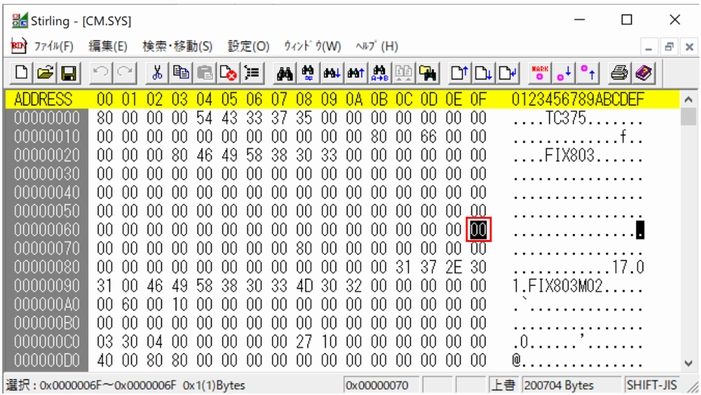
・Use [Load YIM Folder] on the File Transfer tab of SWX600 to transfer the changed YIM folder to the programmer.
Recommended binary editor
Stirling
There are two ways to change the settings with NETIMPRESS acorde.
1. Use the optional AFX230 (maintenance unit).
If you use AFX230, you can operate standalone like AFX100, so you can change the setting of WARNING DISP: AREA.
2. Modify CM.SYS using a binary editor on your PC.
・Use [Save YIM Folder] on the File Transfer tab of SWX600 to transfer the YIM folder whose settings you want to change to your PC.
・Open CM.SYS in the SYSTEM folder in the saved YIM folder with a binary editor, change the value of address 6F from 00 to 01, and save it.
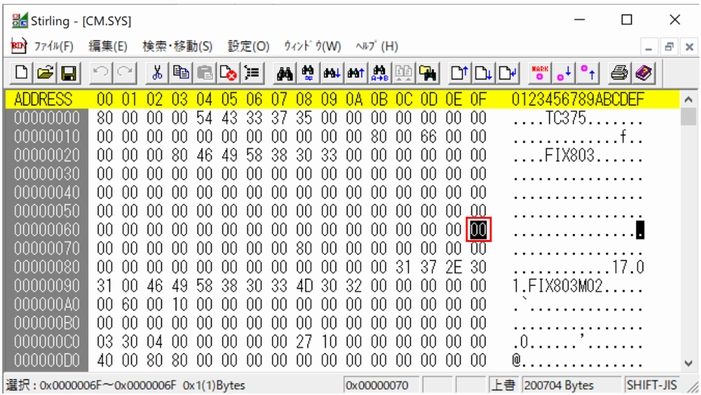
・Use [Load YIM Folder] on the File Transfer tab of SWX600 to transfer the changed YIM folder to the programmer.
Recommended binary editor
Stirling
update date:2022/02/25
Please cooperate with questionnaire cooperation
Was this answer stood to the visitor's role?
