NETIMPRESS SupportLogin
FAQ
Question:How to change the reset control after writing in FR850 / FR651.
Reset control change after writing in FR850 adn FR651 can not be changed by setting in Parameter Table 2.
To change the settings, use a binary editor to modify the contents of CM.SYS in the SYSTEM folder
in the YIM folder where you want to change the settings.
Editing is done by following the procedure (1) or (2) below.
(1)Using a card reader capable of reading and writing SD cards, edit CM.SYS in the target folder directly on the SD card.
(2)Save the YIM folder on the PC using [Save YIM folder] on the File Transfer tab of AZ490, edit CM.SYS in the saved folder,
and upload the file by overwriting it using [Load YIM folder] on the File Transfer tab of AZ490.
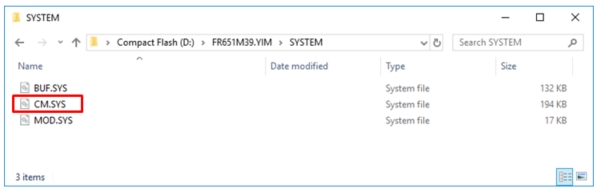
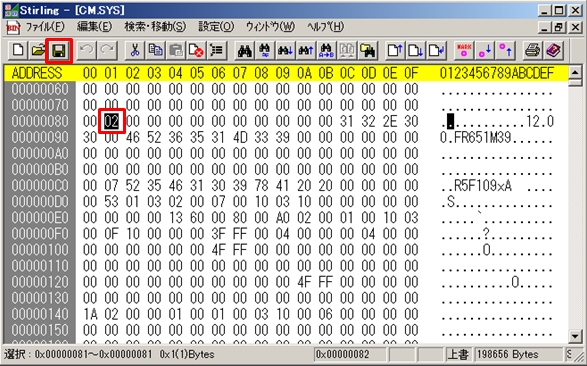
address:00000081
00: A Mode:It ends with Hi-Z. The flash writing mode is continued and the user application does not operate
01: B Mode:After the device function is completed, assert reset for a certain period (100ms) to operate the user application
02: Standard:Low output after completion of writing
To change the settings, use a binary editor to modify the contents of CM.SYS in the SYSTEM folder
in the YIM folder where you want to change the settings.
Editing is done by following the procedure (1) or (2) below.
(1)Using a card reader capable of reading and writing SD cards, edit CM.SYS in the target folder directly on the SD card.
(2)Save the YIM folder on the PC using [Save YIM folder] on the File Transfer tab of AZ490, edit CM.SYS in the saved folder,
and upload the file by overwriting it using [Load YIM folder] on the File Transfer tab of AZ490.
address:00000081
00: A Mode:It ends with Hi-Z. The flash writing mode is continued and the user application does not operate
01: B Mode:After the device function is completed, assert reset for a certain period (100ms) to operate the user application
02: Standard:Low output after completion of writing
Please cooperate with questionnaire cooperation
Was this answer stood to the visitor's role?
