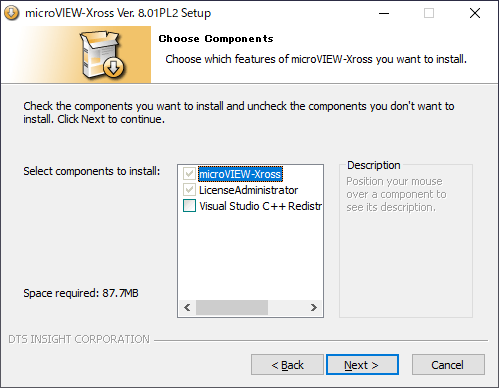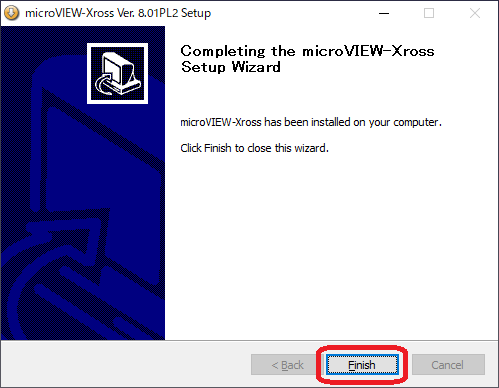adviceXross Support
How to install
Thank you for purchasing adviceXross.
Please read these instructions and follow them step by step.
We hope adviceXross provides reliable operation for many years.

Configuration
To first-time users,
Please check the product configuration before setting up adviceXross.
Check to make sure that you can find all the items on the packing list.
User registration
Please register your product from our support web site.
See “How to register adviceXross“ for detailed registration method.
Setup
Download files from adviceXross Download site. <Menu> ■ Setup ■ Exit microVIEW-Xross is a debugger to debug a user system, working with adviceXross. (Essential) License Administrator is a tool to check the installation and registration status of software license. * If you are installing for the first time, please check the [Visual Studio C ++ Redistributable Package]. Completing microVIEW-Xross and License Administrator, Click [Finish] on the Setup display. Click [Exit] on the Setup display. 「Setup」display will close. All Software installation has been completed. Use the AC adapter provided as of the accessories for adviceXross.
Double-click the downloaded file and extract it to any folder.
The figure on the right is displayed when the extraction is completed.
Installs microVIEW-Xross and AXClient.![]() Click Setup button to start installation.
Click Setup button to start installation.
Quits the installation.

1. Install microVIEW-Xross
2. Complete Install
3. Close Installer
Note
Be aware when inserting a JTAG connector.
A wrong pin connection would damage the unit.