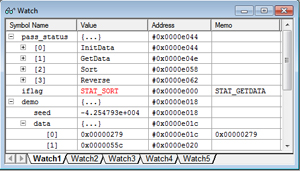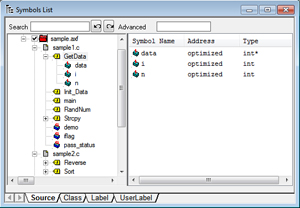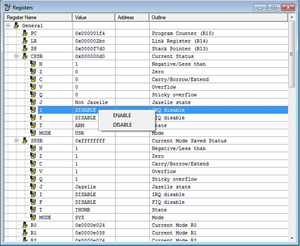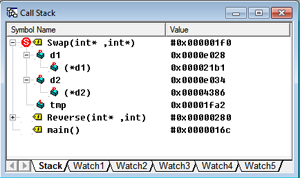Display
Variable watch
Variables that you focus on can be registered by drag and drop operation.
The update timing of variable display can be set for each window and you can check the changing of variable value according to program operation.
- Display Symbol name, value, address list / Memo for checking
- Update at an every break, a specified interval or a specified time. Any changed value indication in color
- Log file output function
Symbol display
Display sources, classes and labels in tabs.
Also, the search function enables you to easily find a target symbol from many symbols.
- Function names and local variables are displayed in a tree from the source
- Symbol names, addresses and data types are displayed as list
- Register/set to various windows (program display, break setting, variable watch, memory editing) by drag and drop function
Register display
Display general-purpose registers, peripheral registers and expanded registers in a tree.
The user registration function allows you to focus on registers you want to watch.
- Register name, value, address are displayed as list/ User registration function
- Function to display and edit values by bit or character string
Stack display
Display calling histories of each function clearly in a tree from the stack frame.
In addition, it can display the argument value for the function, and change the local variables. It also can execute stacked functions all the way up to the function currently displayed.